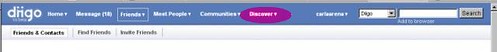Week 4 - July 7 - 13
 Social bookmarking is a way to make sense out of our miscellaneous world. By bookmarking, we can sort through the messiness of the digital world by saving what interests us in one spot and adding categories to our resources so that we can easily retrieve them whenever we need it. It's keeping the online treasures we find along the way for later retrieval and use. The social part gets in when we have a group of people sharing to their network what they have dug out there in cyberspace. The hyperlinks keep moving around through many groups, information is shared, knowledge is collectively constructed.
Social bookmarking is a way to make sense out of our miscellaneous world. By bookmarking, we can sort through the messiness of the digital world by saving what interests us in one spot and adding categories to our resources so that we can easily retrieve them whenever we need it. It's keeping the online treasures we find along the way for later retrieval and use. The social part gets in when we have a group of people sharing to their network what they have dug out there in cyberspace. The hyperlinks keep moving around through many groups, information is shared, knowledge is collectively constructed.
______________________________________________________________________________________
Task 1 - Using your Watchlist
- On Diigo toolbar, click on "Discover", then on "My Watchlist".
On the right side of your screen, you'll have the option to subscribe to a user, tag, or site to check for recent updates.
Note: I added the "learningwithcomputers" tag to my watchlist. Then, with the RSS feed, I could add it to my iGoogle (RSS Aggregator).
 It is an easier way to be systematically updated on what members are tagging as "learningwithcomputers" at Diigo.
It is an easier way to be systematically updated on what members are tagging as "learningwithcomputers" at Diigo.
Task 2 - Reading
- Read "Diigo the Web for Education - From Telegatherer to Teleplanter with Diigo", by Miguel Guhlin

Share More! Wiki » Anthology/Diigo the Web for Education - From TeleGatherer to TelePlanter with Diigo? via kwout
Task 3 - Pedagogically Sound Use of Diigo
- Think of a class you taught or are planning to teach, or a teacher training workshop you are presenting . How could you incorporate a Diigo feature to encourage students/educators to be teleplanters?
- Add your lesson plan idea to our Discussion Forum.
You might want to check
Educators discussion on the reasons for using Diigo in Education and some ideas on how to use it
http://message.diigo.com/message/why-would-teachers-use-diigo-29443
A History Class using Diigo